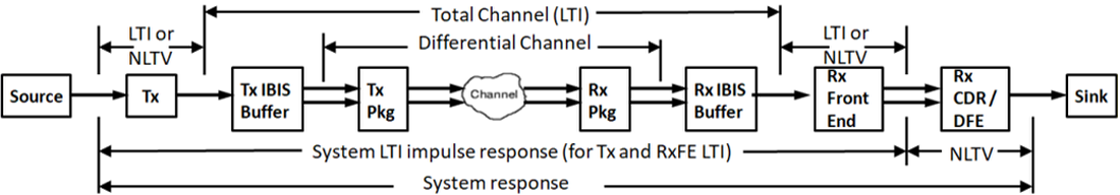
| Description and Name Prefix | Name | Status | Comment |
| Analysis name: Serdes_ | Alpha-numeric characters or underbar - case sensitive - start with alpha character |
2. Define Ch0 Transmitter Jitter
| Name | Description | Entry Value(s) | Status | Type | Limits | Comment | Action |
| TransmitterJitterType | Transmitter jitter type | Integer | [0, 1] |
0 = Use Ch0 IBIS-AMI jitter |
3.0 Define Channel - the channel is linear and time invariant (LTI), but the AMI portion of IBIS-AMI models may be LTI or NLTV.
| Name | Description | Entry Value(s) | Status | Type | Limits | Comment | Action |
| ChSpec | Channel specification | Integer | [3] |
3 = Enable main channel (Ch0) |
4. Define Ch0 Receiver Jitter
| Name | Description | Entry Value(s) | Status | Type | Limits | Comment | Action |
| ReceiverJitterType | Receiver jitter type | Integer | [0, 1] |
0 = Use Ch0 IBIS-AMI jitter |
5. Setup Analysis - Bit-by-Bit Analysis is used by default; Statistical Analysis is used if system is LTI and SetupOption ForceBitByBitMode = 0.
| Name | Description | Entry Value(s) | Status | Type | Limits | Comment | Action |
| SymbolRate | Symbol rate (same as bit rate for NRZ) | Real | > 0 | Symbols per second (same as bits per second for NRZ) | |||
| SamplesPerSymbol | Samples per symbol (same as samples per bit for NRZ) | Integer | [4, 128] | ||||
| SetupOptionsChSim | Setup analysis options | Integer | [1] |
0 = No |
6. Run Analysis
This tool is available for free to use on Windows with the Download button. Contact me if you would like it after the last availability date.| Select to run analysis | Waiting to run | ||
| Download Tool | Available until Oct. 2, 2025 |
7. Display Results
Go to the Eye Analysis Tool for detail eye analysis for this SerDes system (set ChAnalysisName = Serdes_'Analysis name')...| Display | Action | Action |
| Analysis log file | None | |
| 0. Channel spectrum magnitude | None | |
| 1. Channel spectrum phase | None | |
| 2. Channel data impulse response | None | |
| 3. Corrected channel impulse response | None | |
| 4. System worst/best case eye contours | None | |
| 5. System amplitude bathtub BER | None | |
| 6. System Rx input waveform | None | |
| 7. System Rx output waveform | None |