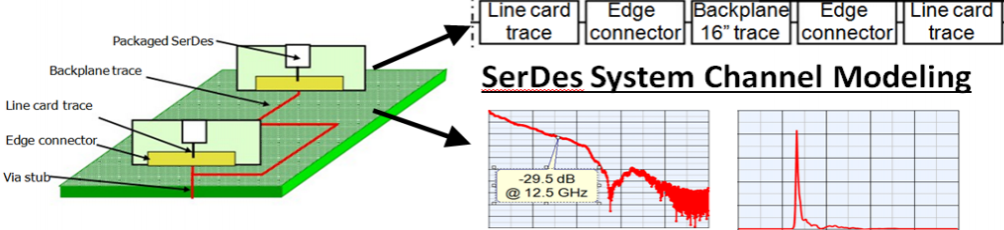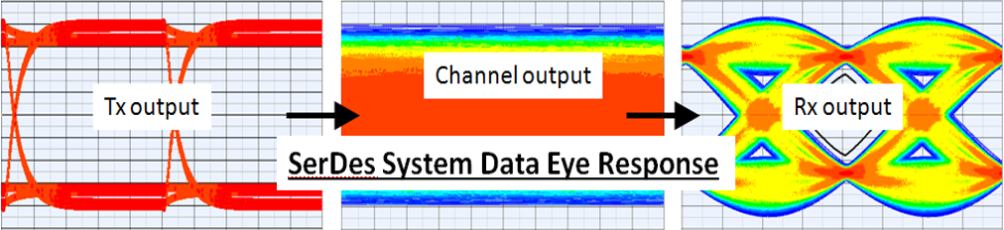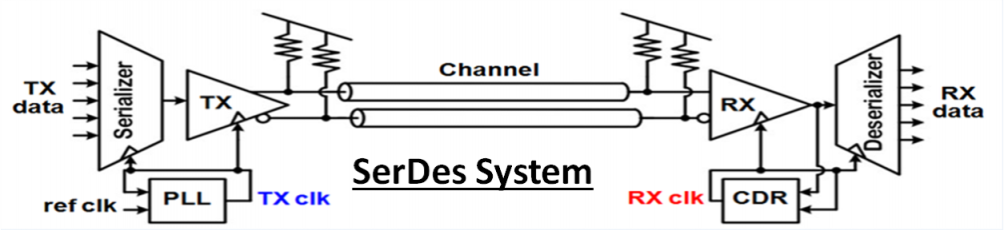Links on this page will take you to tools for SerDes system design and exploration. They are designed to help users specify and view the characteristics for basic functional blocks used in SerDes designs. Each tool enables you to visualize the characteristics of the SerDes block, subsystem or system in various ways, such as waveform vs. time, frequency domain characteristic, eye diagrams, BER bathtub curves, and other ways that are specific to each tool.
Please let us know what you think of them.
SerDes system simulation tools
Channel IBIS-AMI Simulation Tool
Channel IBIS-AMI CrossTalk Simulation Tool
- Use this tool to analyze a differential channel for its causal impulse, frequency domain characteristics, eye diagram, BER response and more.
- Include transmit IBIS output buffer, transmit packaging, transmit-to-receive path channel, receive packaging and receive IBIS input buffer.
- Use the Eye Analysis Tool after using this tool to observe eye analysis details.
SerDes System Single Channel Tool
- Use this tool to analyze a SerDes system with a single differential channel for its impulse and frequency domain characteristics, eye diagram, BER response and more.
- Include NRZ or PAM4 source, transmitter model, channel impulse response or 4-port S-parameters, receiver front end model and receiver CDR/DFE model.
- Use the Eye Analysis Tool after using this tool to observe eye analysis details.
SerDes System Single Repeater Tool
SerDes System Electrical-Optical-Electrical Repeater Tool
- Use this tool to analyze a SerDes system with a single repeater stage between two differential channels for its impulse and frequency domain characteristics, eye diagram, BER response and more.
- The repeater may be of the “redriver” or “retimer” type per the IBIS-AMI standard.
- The repeater may be an Eoectrical-Optical-Electrical repeater that includes a VCSEL optical transmitter.
- Include NRZ or PAM4 source, transmitter model, first channel impulse response or 4-port S-parameters, repeater receiver model, repeater transmitter model, second channel impulse response or 4-port S-parameters, receiver front end model and receiver CDR/DFE model.
- Use the Eye Analysis Tool after using a SerDes System tool to observe eye analysis details.
- Use this tool to perform detail eye analysis for a SerDes system that has previously been analyzed using a SerDes System tool..
S-Parameter tools
View S-Parameters Tool
- Use this tool to simply view S-Parameters defined in a file.
- Use this tool to compare the S-Parameters defined in two files.
- Use this tool to combine up to 5 S-Parameters files into one file.
Generate Causal S-Parameters Tool
- Use this tool to convert S-parameters (Touchstone 1.0 format) into S-parameters that are causal.
- Inherently, S-parameters are non-continuous and bandlimited in frequency, possibly distorted with noise, and possibly in violation of requirements for passivity, reciprocity and physical realizability.
- Such S-parameters may give inconsistent performance in various tools including various SerDes Channel Simulators.
- Converting such S-parameters to causal S-parameters ensure consistent causal behavior in various tools.
- You may download the generated causal S-parameters and impulse data.
Tools for Transmitter and Receiver analysis
FFE + LPF Analysis Tool
- Use this tool to view the time and frequency domain characteristics of a feed-forward equalizer defined with pre-cursor and post cursor taps.
- Use this tool to view the time and frequency domain characteristics of a continuous-time linear equalizer.
Additional Links
SerDes Chanel Simulation
- Go to this link to learn about SerDes channel simulation features available through this web site.
Custom IBIS-AMI Model Generation
- Go to this link to learn about custom IBIS-AMI modeling features available through this web site.
Training Classes for SerDes System IBIS-AMI Modeling
- Go to this link to learn about on-site training classes for SerDes system IBIS-AMI modeling available through this web site.